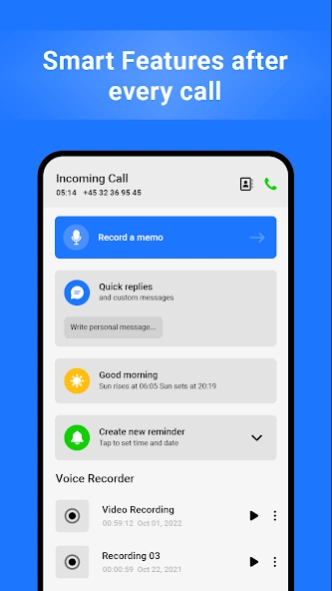Voice Recorder/Screen Recorder 2.3
Free Version
Publisher Description
Voice Recorder/Screen Recorder - Need to record a voice memo or do a quick screen grab? Look no further...
Need to record a voice memo or do a quick screen grab? Our voice recorder &
screen recorder is here for you.
Use our aftercall feature to easily create new recordings or access existing ones after your phone calls.
This all-in-one app combines a voice recorder and a screen recorder with optional face cam.
Voice Recorder
An audio recorder can be relevant in many settings and it can be a big help for you to remember things. When recording audio, you can always listen to your old recordings over and over again and find old recordings that may be relevant again.
Our voice recorder offers:
-Quick one-click audio recording
-Make your sound recordings better with noise cancellation
-Decide which sound quality you would like, even HD is an option
-Set your voice or sound recording as an alarm, ringtone, or notification
-Make voice memos for yourself to easily remember things
-Share your voice memos and audio recordings easily
An audio recording can be valuable in different settings. If you’re studying, it can be great to do recordings on some important lectures or make short voice memos for yourself to remember important information later. If you’re working, it can be great to record some important meetings where you don’t want to forget some of the things mentioned. If you want to be creative and record your own music or songs, a voice recorder in high quality will always be a great option.
We want to provide you with your go-to voice recorder, and we’re constantly working towards improving our app with new features for you to enjoy. Some upcoming features will be to cut your audio recording to get rid of unwanted sound, grouping recordings to make organizing easier and make sure you’re happy with the design.
Screen Recorder
Use a screen recorder when you need to create context or have fun recording yourself gaming and share it with your friends. A screen recorder can help you in making it easier to explain things and with this screen recorder it’s all made simple.
Our screen recorder offers:
-One-click screen recording
-The option of having your camera on or off and decide if you want it facing front or back camera
-Decide which audio recorder to use
-Share your screen recordings easily
We hope you enjoy the app! Please let us know if you’re experiencing any issues or if you have any feature requests for us to work on.
About Voice Recorder/Screen Recorder
Voice Recorder/Screen Recorder is a free app for Android published in the Audio File Players list of apps, part of Audio & Multimedia.
The company that develops Voice Recorder/Screen Recorder is App Magic Entertainment. The latest version released by its developer is 2.3.
To install Voice Recorder/Screen Recorder on your Android device, just click the green Continue To App button above to start the installation process. The app is listed on our website since 2024-01-19 and was downloaded 10 times. We have already checked if the download link is safe, however for your own protection we recommend that you scan the downloaded app with your antivirus. Your antivirus may detect the Voice Recorder/Screen Recorder as malware as malware if the download link to com.appmagic.voicerecorder is broken.
How to install Voice Recorder/Screen Recorder on your Android device:
- Click on the Continue To App button on our website. This will redirect you to Google Play.
- Once the Voice Recorder/Screen Recorder is shown in the Google Play listing of your Android device, you can start its download and installation. Tap on the Install button located below the search bar and to the right of the app icon.
- A pop-up window with the permissions required by Voice Recorder/Screen Recorder will be shown. Click on Accept to continue the process.
- Voice Recorder/Screen Recorder will be downloaded onto your device, displaying a progress. Once the download completes, the installation will start and you'll get a notification after the installation is finished.